Circuit Makers
Getting Started
Enter the 9 digit class code
Click Go to my class and Join with Nickname
Enter the nickname given to you by your teacher and click Thats me! You need to enter the nickname exactly how it was given to you.
Go to Tinker – Codeblocks

This is the page you should be looking at, read through the information:

Scroll down to find the tutorials:

Here are the direct links to the tutorials:
Complete all 3 tutorials.
If you finish before the end of the session you can play around with the software.
Tinker with these Codeblocks designs to create your own models:
1. Table
Start by pressing play:

Edit the variables to change the design:

2. Brick
4. Set Colour
7. Pizza
Get to know the basics
Welcome to the world of design!
Design is the art of discovering all the things that haven’t been made yet. It is equal parts learning and teaching, breaking and making, seeing and showing.
Design is sharing!
Tinkercad is an amazingly powerful easy-to-use tool for creating digital designs that are ready to be 3D printed into super-cool physical objects. You will be guided through the 3D design process via easy hands-on “Lessons”, that teach you the basics of Tinkercad before moving on to more complex modeling techniques.
Let’s get started!
Tutorial Link: Let’s Learn
Task 1 - Starter Activities Level 1
In this task you will learn all the basics of Tinkercad Circuits Let’s get started!
Tutorial Link: Start Simulating